
Install and Update ANDRAX-NG
Learn how to install and update ANDRAX-NG either Desktop or Portable version, Choose ANDRAX-NG Version, Update vs Upgrade
Disclaimer
This content is provided for educational and informational purposes only. The techniques and tools discussed, are intended to raise awareness about security risks and help developers and system administrators protect their systems.
We do not encourage, support, or condone any form of unauthorized access, exploitation, or malicious activity. All demonstrations were conducted in controlled environments with proper authorization.
Use this knowledge responsibly and always adhere to your local laws and ethical guidelines. Hacking should only be performed in environments where you have explicit permission.
The author assumes no responsibility for any damages or legal consequences arising from the misuse of this content. Always ensure you have proper authorization before testing or auditing any system!
How to install?
Installing ANDRAX-NG is not rocket science! All you need to do is follow the few steps that are required for a successful installation…
ANDRAX-NG Requirements:
Desktop:
- x86_64 processor
- 4GB of RAM
- 50GB of free space
Portable:
- armv8 (arm64/aarch64) processor
- 2GB of RAM
- 30GB of free space
- Root Enabled (Android)
Download ANDRAX-NG from our Official WebSite
Never download ANDRAX-NG from other sources, ANDRAX-NG is an Open Source Project and anyone can create malicious builds.
Two versions of ANDRAX-NG are available;
- Desktop: Dedicated to PCs, Laptops…
- Portable: For Android SmartPhones and ARM64 development boards like Raspberry Pi.
Desktop

- Download ANDRAX-NG for Desktop installation package.
- Extract the package (unzip ANDRAX-Desktopv*.zip)
$ sudo bash install-desktop.sh # To start the ANDRAX-NG Desktop installationIf all went fine, you should see the screen below:

You can start ANDRAX-NG from the “Other” menu of your distribution or directly from the terminal by typing “andrax”.
Now you have ANDRAX-NG installed and ready to go… just start hacking!
Android
ANDRAX-NG for Android is part of ANDRAX-NG Portable so you should select that package!
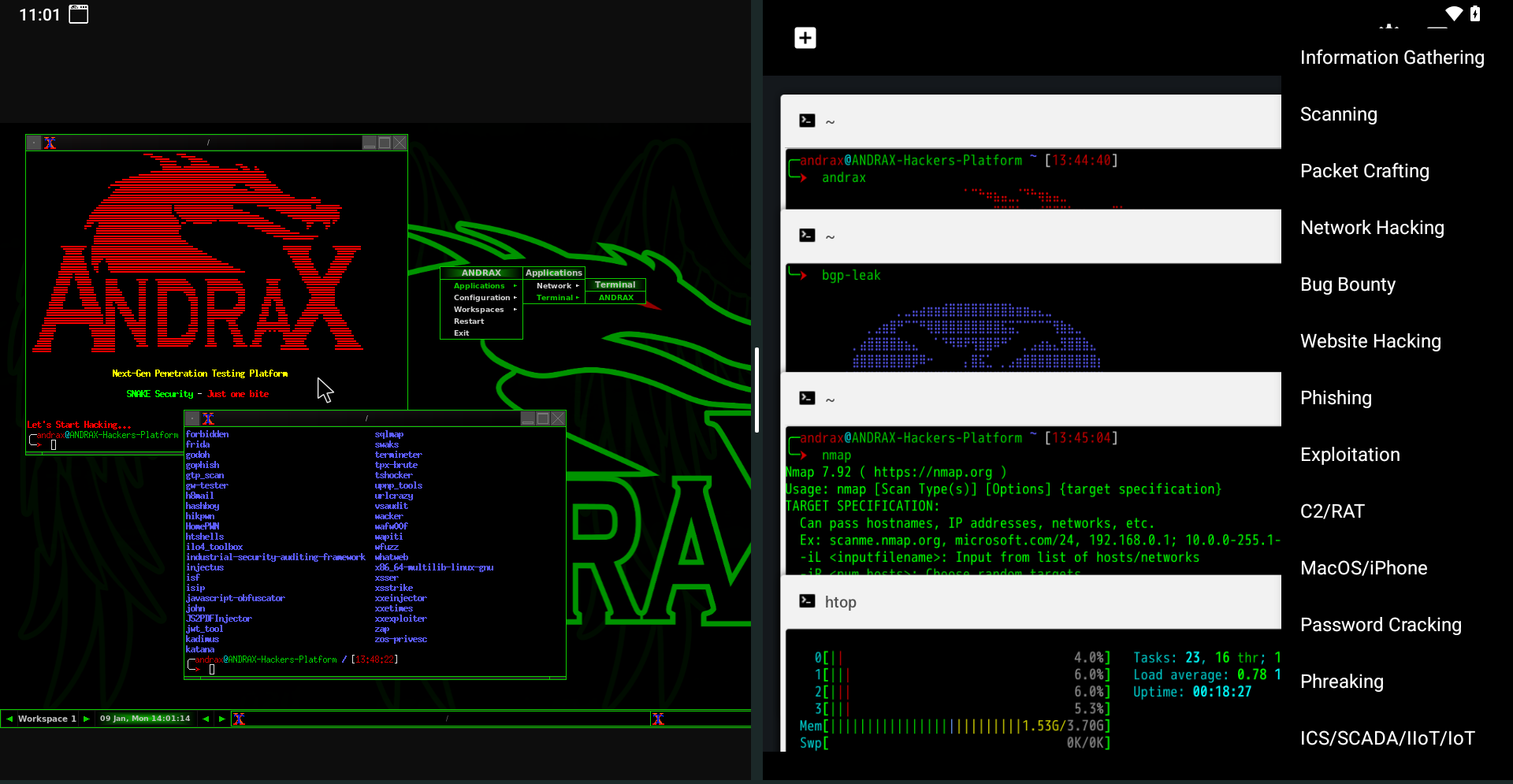
- Download ANDRAX-NG Portable package.
- Extract the package (unzip ANDRAX-Portablev*.zip)
You should have a file named andrax-ng.apk (or something similar). Install this file to be able to manage ANDRAX-NG on Android, including the user interface, the terminal and so on.
Since Android 12 Google Play Protect has been warning (in a sensationalist way) users who try to install applications that are outside the “Google Play Store”. On the one hand this is good as it increases user security, but in our case Google Play Protect can warn about the ANDRAX-NG apk with the following warnings:
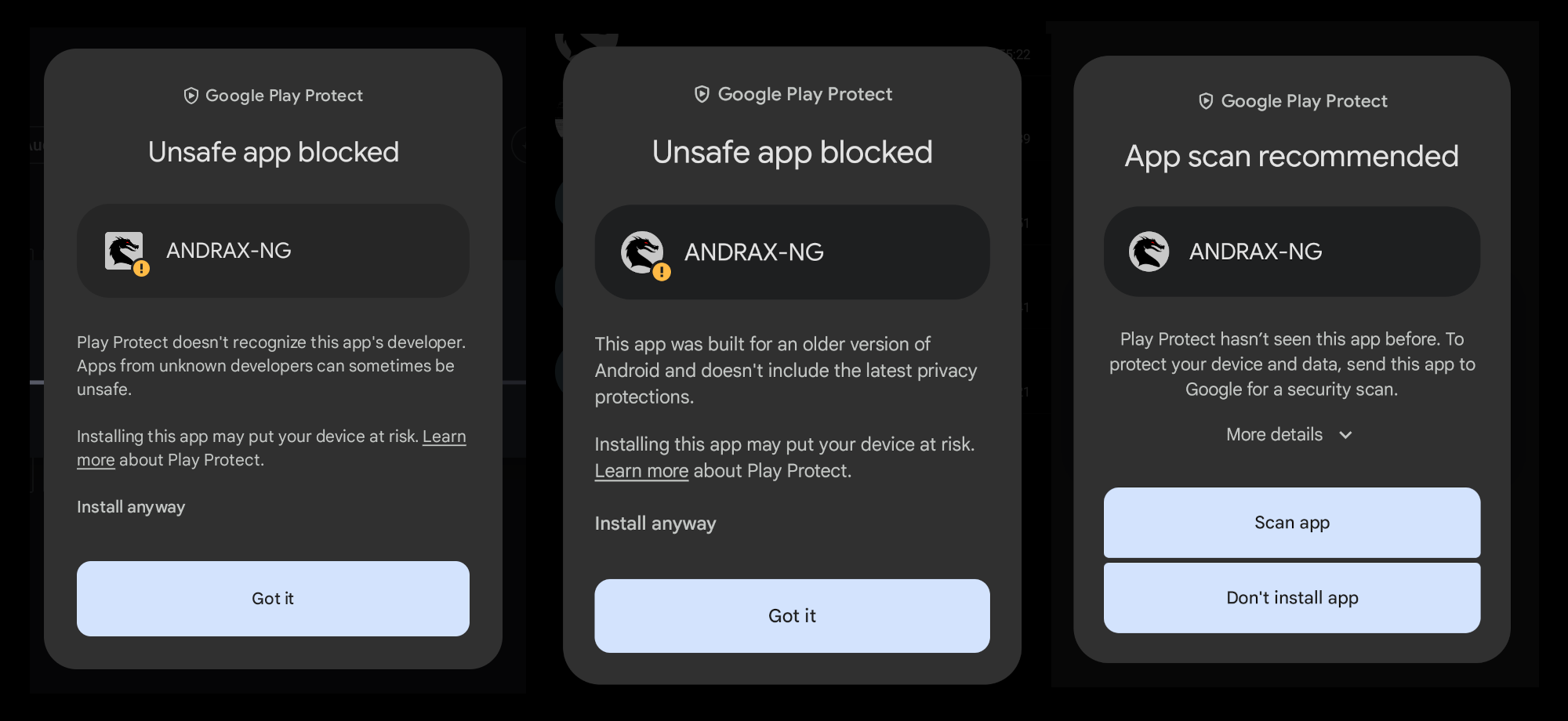
To exit any of them and continue with the installation and/or update of ANDRAX-NG on Android, simply click on “More details” (if available) and then “Install anyway”.
When you open the ANDRAX-NG interface for the first time, you will be asked for superuser (root) access. Grant this access:
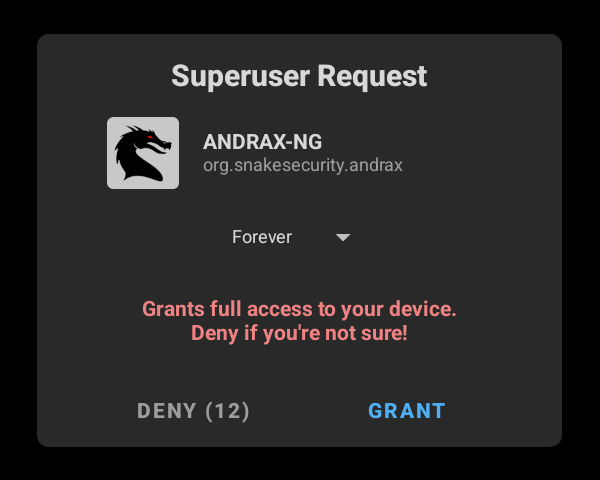
You should now see a dialog informing you that ANDRAX-NG is not yet installed on your system… the installation file (*.tar.xz.cpt) should be located in the “Download” folder in the internal storage of your device…
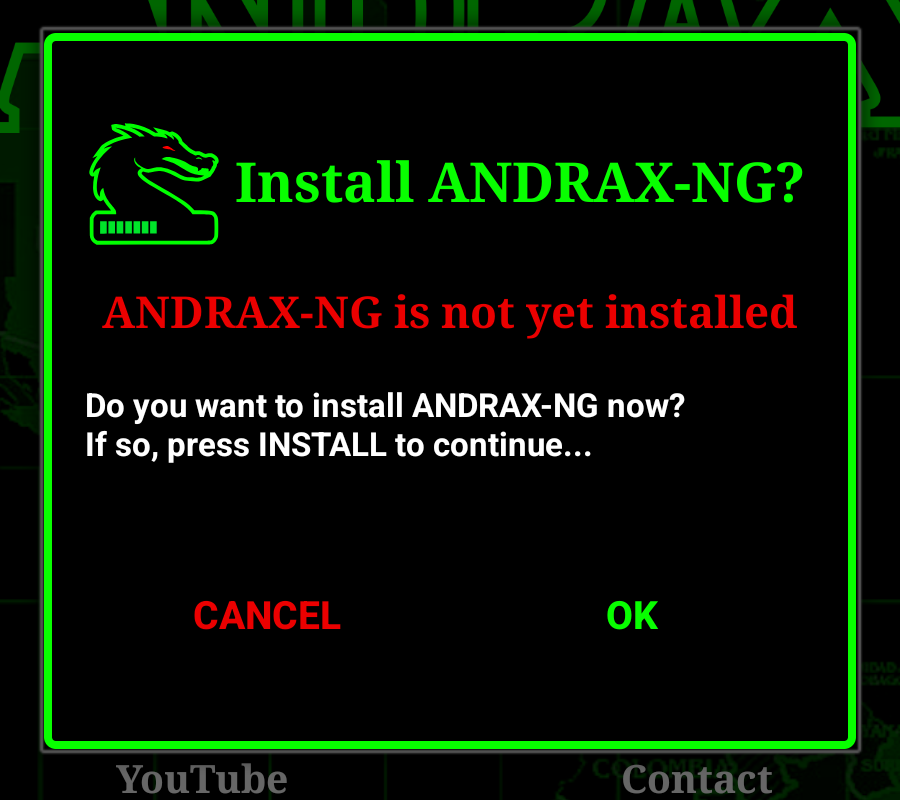
If ANDRAX-NG is not able to find the core installation file, it will display an error message:
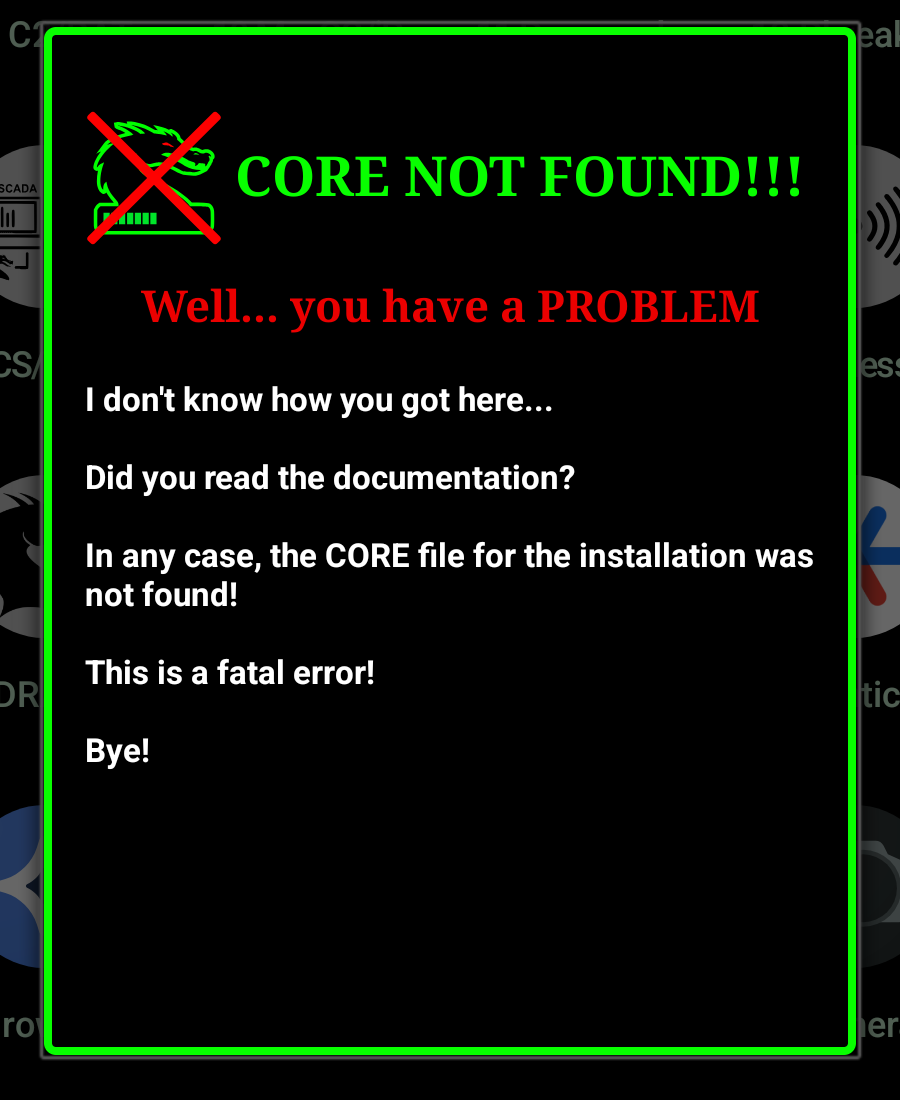
However, if all goes well, ANDRAX-NG will extract and install the core, which can take up to an hour (depending on your device), so don’t leave the installation screen or it might get corrupted!
The screen below is an example of the installation status, as soon as the installation is complete you will be able to exit this screen by pressing the “back” button. On this screen you will be able to see the step-by-step installation of each file within the ANDRAX-NG container, if anything goes wrong a debug error will be returned.
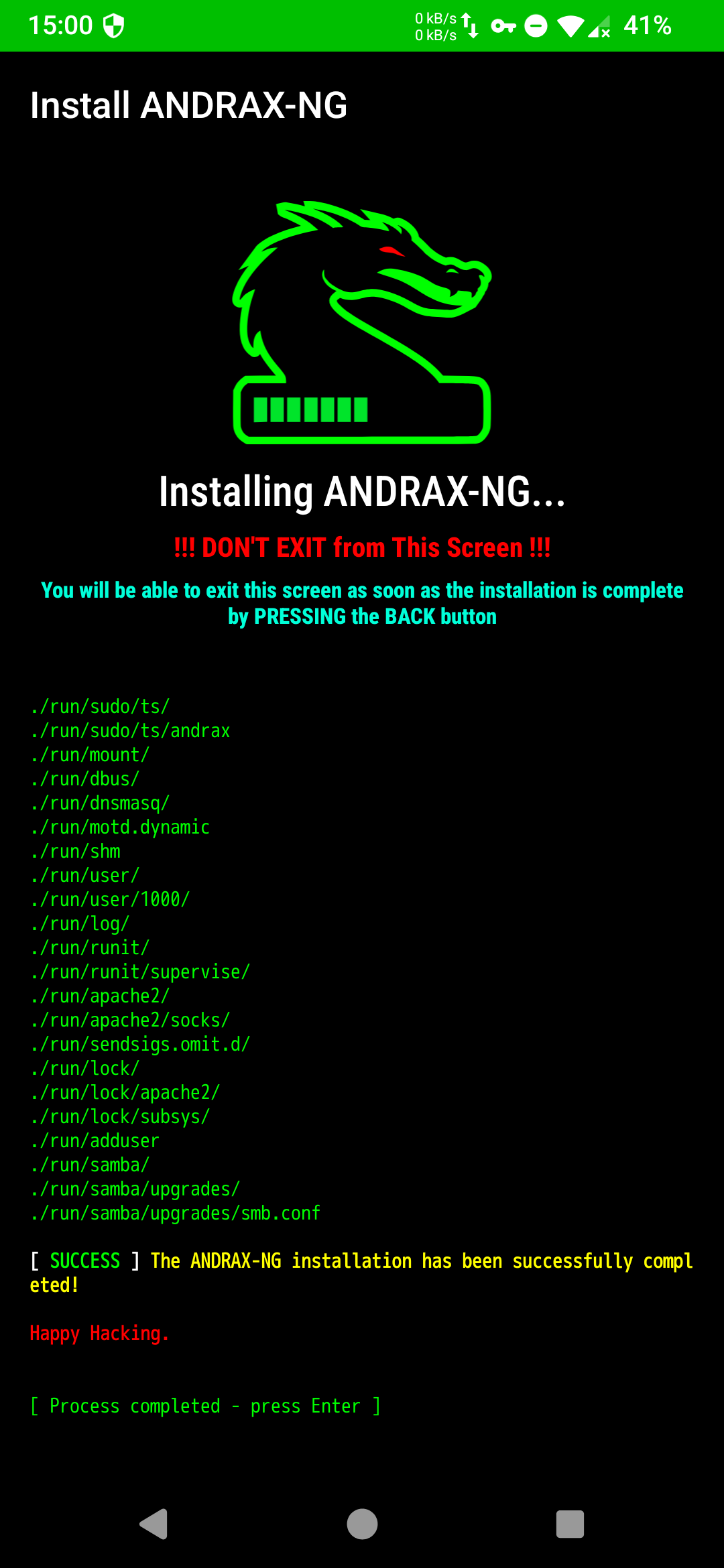
While the installation is running, ANDRAX-NG will display a notification like the following:
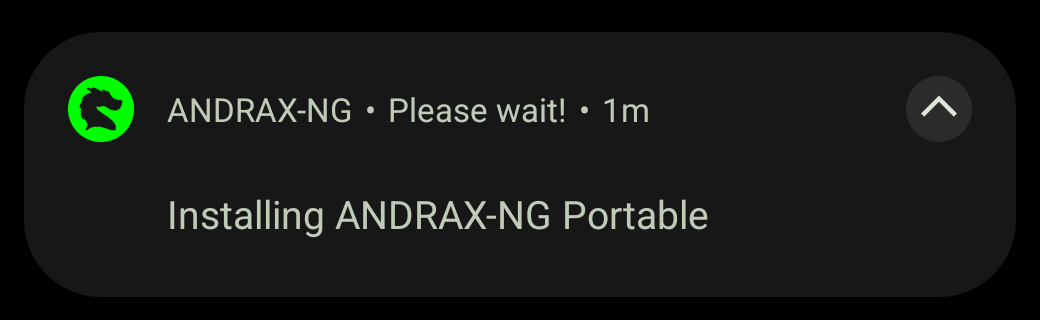
See more about ANDRAX-NG on Android here
Raspberry PI
If you want to install ANDRAX-NG on the Raspberry Pi or any other ARM64 development board, just download the ANDRAX-NG Portable package and run the following command:
$ sudo bash install-raspberry.sh # To start the ANDRAX-NG Portable ARM64 installationThe remaining instructions are the same as for Desktop installation…
Update vs Upgrade
An upgrade is when you need to reinstall all or part of your system… like, when you install a new version… Updating is always done by updating a Tool, Application and/or Library…
ANDRAX-NG handles updates and upgrades differently… in ANDRAX-NG an upgrade will rarely be necessary… only when a new version is released or something critical needs to be fixed…
ANDRAX-NG updates the core of the platform separately from the tools, for the base core ANDRAX-NG uses APT with the official stable repositories of the Debian project.
To update the hacking tools, ANDRAX-NG uses AFOS-NG, which manages the entire Penetration Testing and Ethical Hacking architecture…
Updating the platform's core
Use apt normally, but be careful, never use a repository other than the stable Debian one, as this will corrupt the platform…
$ sudo apt updateThen perform the core update:
$ sudo apt full-upgradeConfirm the changes and configure the new ones (if necessary)
Updating the ANDRAX-NG tools
To update the ANDRAX-NG tools, just use AFOS-NG.
